Recently, we've done some work on the Study Journal. You now have the ability to export your notes as a PDF. When you first log in, look for this icon in the upper-right corner of your notes list:
You will get a message saying that your request has been sent, and that it will be emailed to you once the system is done generating it.
The PDF is divided into three sections.
Section One
The first section lists out your notes in order of the note number. This allows you to quickly look up a note number, see the title, and see the main scripture to which it is linked, along with the main keyword with which you have tagged it. This section is formatted in much the same manner as the note list you see when you first log into your Study Journal. For example:
Section Two
This is where the notes actually appear. The notes appear in order of the LDS Edition of the Standard Works: Old Testament, New Testament, Book of Mormon, Doctrine and Covenants, and then The Pearl of Great Price. Each note may have one or more scripture references attached to it. To save space, the note only appears in its entirety at the primary scripture reference. At all subsequent references, you are directed to take a look at the primary scripture reference.
For example, I have a note called "The Effects of the Atonement on the State of Man." Its primary scripture reference is 2 Nephi 2:1-30. So the full note appears there. However, I also have this note linked to Genesis 2:17. In the PDF, when I look up Genesis 2:17, I see this:
This way, we don't include the entire note in every reference to which it is linked. Otherwise, the PDF may be several times bigger than it needs to be. This can be a problem if you like to print it out.
Section Three
This is where notes are organized according to the keywords with which you have tagged them. You can see notes that have similar keywords. Let's say I wanted to study "revelation." I could open my PDF, go to the third section, and take a look at the entry for "revelation." It looks like this:
This is helpful if you want to see all the notes you have tagged with a particular keyword. It comes in handy if you want to study a particular topic, or if you need to write a talk on a specific subject.
Hopefully, this makes using your Study Journal a little easier. Keep in mind that you can print the PDF if you like to have it in your hand like a book. You can also put it into your smartphone or tablet for easy reference.
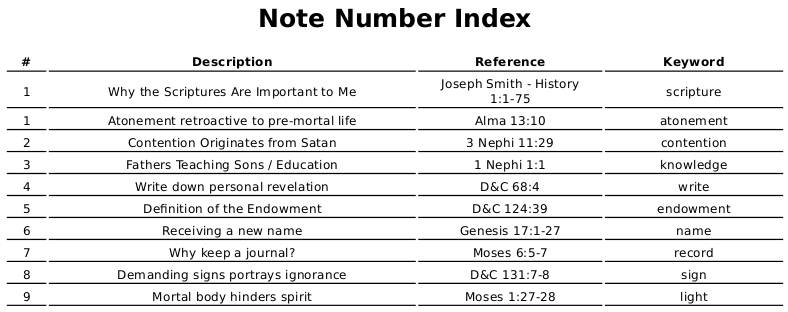
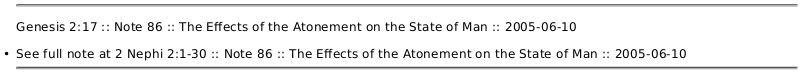
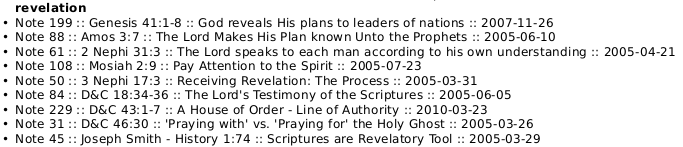
Leave a Reply